This page helps artists and animators create hand-flipped movie books (also known as flip books) from animation and video files. These flip books are a great way to share your work. This web page is free for you to use, but if you find this tool helpful,consider making a donation to support its development and maintenance. Thank you!
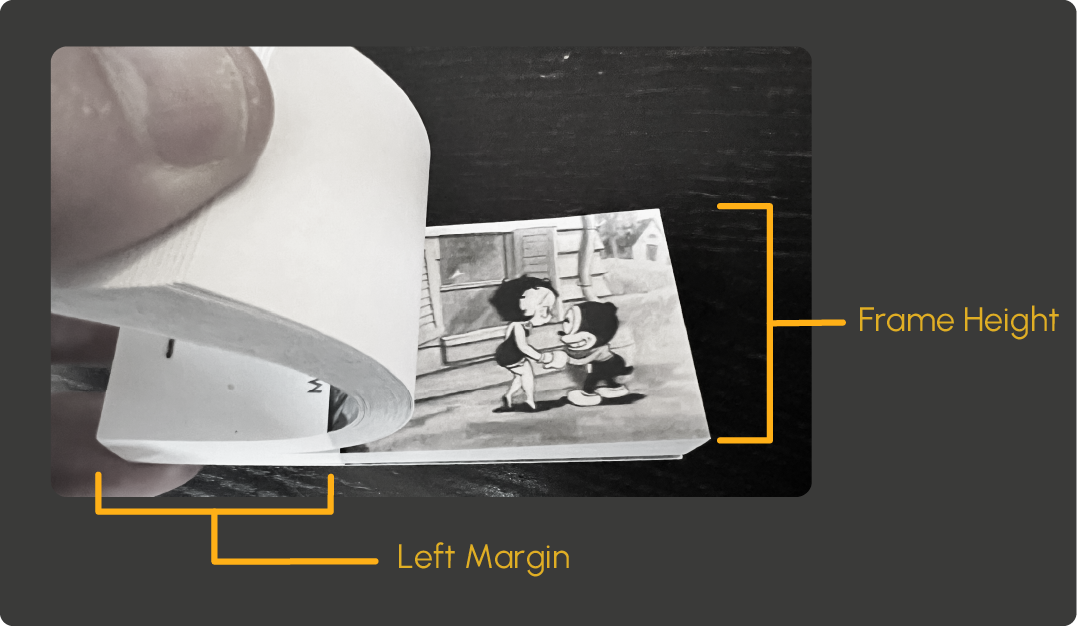
- Use the "Choose Files" button to choose your image files. The should have
sequential filenames like
image_0001.png, etc. - Choose your left-hand margin in inches. A large margin can help your book flip more easily and ensure that more of your frame is visible while flipping, but you will print fewer frames per PDF sheet.
- Choose your frame height in inches. The frame width will be scaled according to the aspect ratio of your video.
- Click on the "Generate PDF" button and wait for the processing to complete. A PDF will be automatically downloaded to your default download folder.
- Print and cut along the crop marks